Hello World. If you have written any code before, this should probably have been your first working program. Yes, it works! You are welcome to the world of coding!
As some readers may know, the Raspberry Pi Foundation has published a magazine called Hello World since 2017. The magazine is a computing and digital-making magazine for educators. Recently, the magazine makers published two important special issues: The Big Book of Computing Pedagogy and The Big Book of Computing Content. This piece will be about the former one. Let me share my takeaways with you.
Lead with Concepts
Concept building is very vital in teaching computing. Teachers can utilise concept maps and glossaries so that students can conceptualise the content and externalise cognition. Building concept maps involves:
- Determining focus questions.
- Making a list of concepts.
- Revealing the relationship between concepts and refinement when needed.
Concept maps can be used for planning, collaboration, support, and assessment.
Using non-programming activities can be helpful when teaching concepts such as variables, expressions and loops, which is the result of one research conducted in the USA.
Structure Lessons
Cognitive load is a stress factor that reduces a learner’s learning ability. Some reasons for cognitive load are task difficulties, needing more prior knowledge, and the nature of the material. To minimise cognitive load:
- Use comments in the codes.
- Provide reference guides.
- Include various materials in your teaching.
- Break up the materials into smaller units.
- Combine visual and oral presentations.
The PRIMM ((Predict, Run, Investigate, Modify, Make) Approach can be used a lot in computing, which has the following steps:
- Show a working code and let students predict.
- Run the code and see if it is compatible with the expectation.
- Provide activities for students to explore the code.
- Modify the code and make your program.
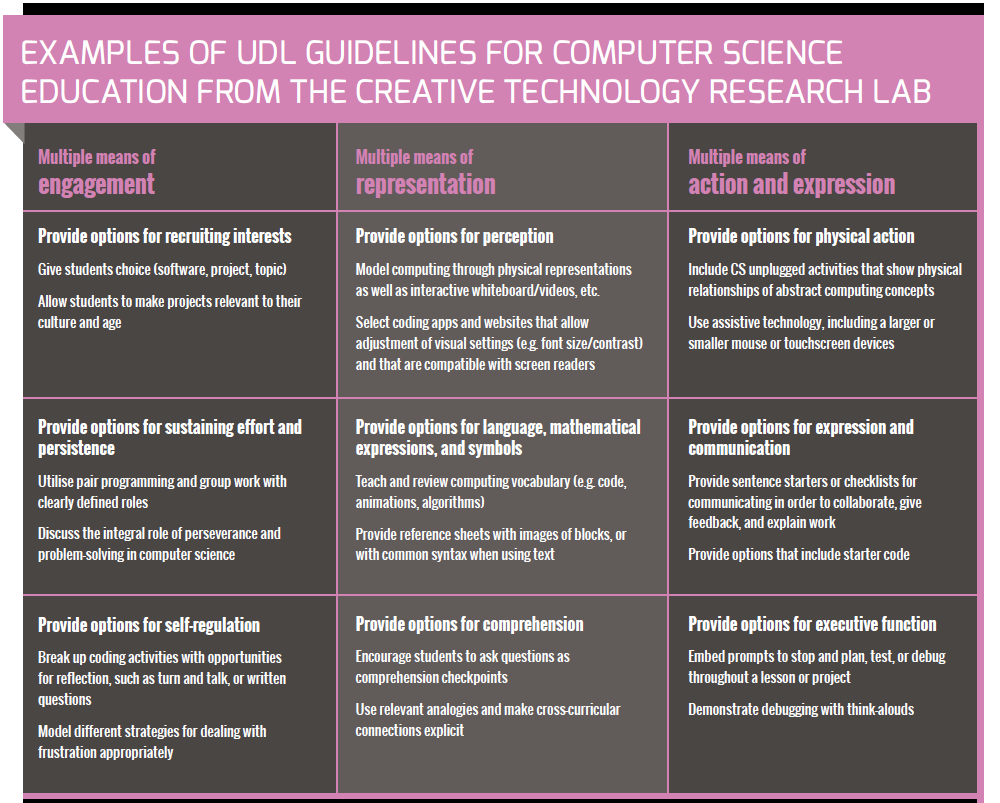
There are some suggestions from the researchers who study Universal Design for Learning (UDL):
- Giving students choices.
- Making projects relevant to their age and culture.
- Utilising pair programming.
- Encouraging students to ask questions.
- Making analogies and connections with other subjects and real life.
- Using some assistive technology
Make Concrete
Using storytelling and utilising unplugged activities can help students understand abstract computing terminology.
Unplug, Unpack, Repack
Unplug, Unpack, and Repack means explaining the terminology and concepts based on your learner’s learning level through practical, concrete examples and helping them link their simple understanding with the real meaning of the terminology.
Work Together
Pair programming, peer instruction and collaborative problem-solving are various methods that can be implemented in computing classes.
Read and Explore Code First
Code reading should come before code writing, which includes analyzing somebody else’s code and predicting the outcome. (code tracing)
Foster Program Comprehension
Understanding the different levels of a program are very important. These are:
- atoms (keywords, symbols, a single line)
- blocks (such as loops)
- relationship (such as defining a function and invoking it)
- macrostructure (or the whole program)
Solving Parson’s Problem-type questions (putting jumbled code into the correct order) helps students understand the concepts.
Modifying and Tinkering Code. For example, given a code that draws a square, students can modify the code so that it can draw a triangle.
Let students talk about their programs.
Model Everything
Modelling program writing and debugging live in front of students is a product-focused approach, while using worked examples to support learners’ coding process is process-focused. Students should be given at least two worked examples for each concept, and worked examples can be paired with practice problems.
Utilizing videos for live programming sessions will be valuable as well.
Challenge Misconception
Misconceptions in learners have several reasons, including learner’s experience, information from non-authoritative sources, different meanings of terminology in different disciplines and false facts. Teachers have to identify these misconceptions and challenge them.
Use metaphors with caution. While explaining variables, for example, we should prefer another metaphor other than the outdated box metaphor while explaining variables.
Create Projects
Design notebooks can be an important tool for planning and seeing progress.
Making projects allows students to become agents for positive change in the world.
Get Hands-on
Physical computing tools like Raspberry Pi, Arduino and micro: bit systems help students with their meaningful learning.
Add Variety
Teachers should use various teaching methods, such as project-based learning, inquiry, representation, scaffolding, and recalling practice. Assessment methods should also be diversified, including portfolios, code reviews, showcases, design scenarios, Parson’s problems, reflecting journals, free-text questions, MCQs, classroom talks, etc.
Conclusion
Hello World: The Big Book of Computing Pedagogy has a lot of valuable suggestions that can help teachers in general and computing teachers in particular. It is a free resource that can be downloaded from the Hello World Magazine website at www.helloworld.cc. It has 160 pages. If you do not have enough time to read the magazine, you can use this article as a summary.



